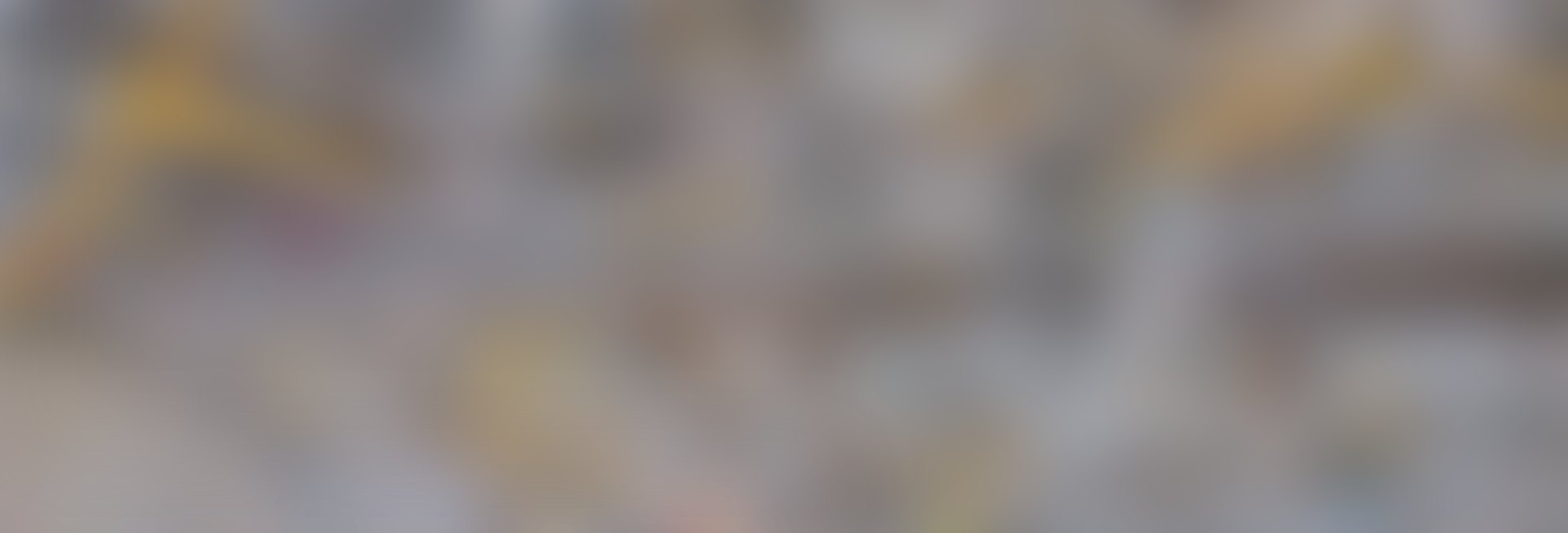If you have selected the Authenticator app as your second factor for authentication and you cannot log in now because you no longer have it installed or you have changed your mobile phone, you can change this in the login process. To do this, carry out the following steps:
- Click on the 'Login' padlock icon at the top right.
- Enter your email address and password.
- You will now be asked to enter the confirmation code. Instead, click on 'Renew Authenticator app' at the bottom of the screen.
- Follow the instructions on the screen.
For more information and instructions, see the help page for the eIAM login service: CH-LOGIN HELP — eIAM, Identity & Access Management of the Federal Administration